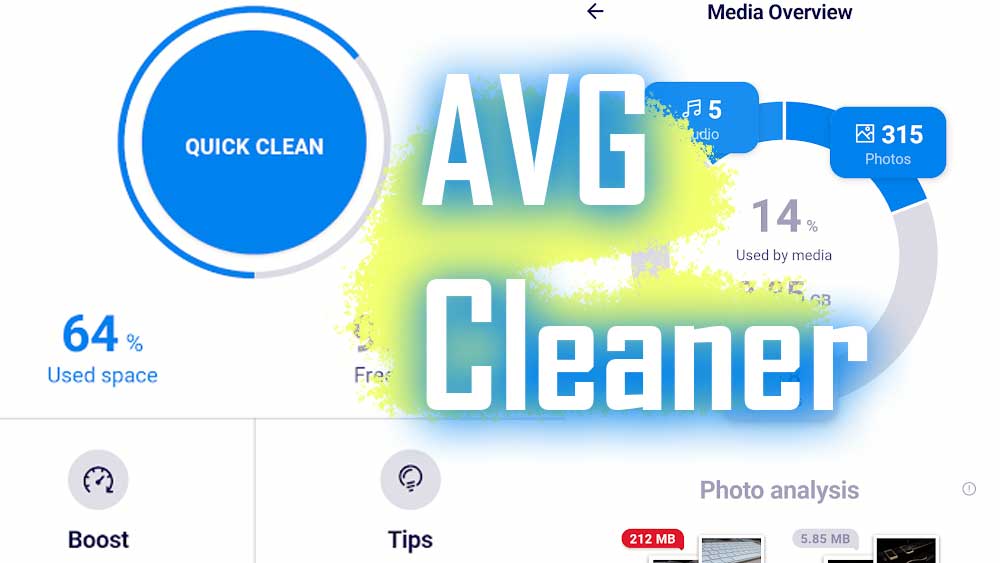People tends to use junk removing and optimizing tools when they realize their storage space is almost full. Managing and cleaning storage space is very useful. Because most of the time performance get dropped or reduced due to lack of storage space. You may have discovered that deleting files, installed apps, videos and other files may not get expected free storage space. It is because most of your storage is occupied by junks. Junks cannot be easily removed. You have to use effective junk cleaning tool.
There are lots of junk removing tools. Early days Clean Master was the one and only effective Android cleaning tool available. Once it was removed from play store, many cleaning tools emerged. From them best available junk removing tools are AVG Cleaner, CCleaner, NOX Cleaner, Phone Booster and Bee Booster.
Here we are discussing about AVG Cleaner. Because it is completely free and offers other useful features that help to keep you phone faster and healthy. You can install this application directly from play store. If your Android device does not have play store application, you can use any alternative app stores like AC Market, Aptoide or AppVN.
Many use junks removing tools on Android TV boxes. Because Android TV boxes has very little amount of RAM, Storage and processing power. TV boxes lose its performance and storage very quickly than phones. So, you can use cleaning tools on your TV box to manage and optimize. If you are unable to install this your favorite cleaning application using play store you can try using Aptoide TV or Filelinked. Because Filelinked and Aptoide TV are the best available options when it comes to sideloading TV apps and games.
Below listed some of the features of AVG Cleaner. Feel free to install and find all other features by yourself.
Features of AVG Cleaner
Remove Junks – You can easily remove junks to get more storage. Quickly remove unwanted cache files, residuals from system and app updates, downloaded files, apk files, bad files, duplicates and etc.
Remove preinstalled apps – Pre installed apps and games are the apps and games installed when you buy the phones. Those apps are installed by carrier and manufacture. If you do not like them or not using them, you can easily remove all unwanted pre-installed apps. That will bring lots of storage space easily.
Improve performance – Removing junks, apps that slow down your device, unwanted background processors help to improve device performance. For quick performance boost you can close all opened apps and processers to free RAM space. By doing that you are able to run your favorite application at full speed.
There are many other features that does not mentioned here such as batter life increase, app hibernation, system info, app manager, file manager and etc.